A Chrome extension that lets you bulk export slides from a presentation as PNG, JPG, or SVG.
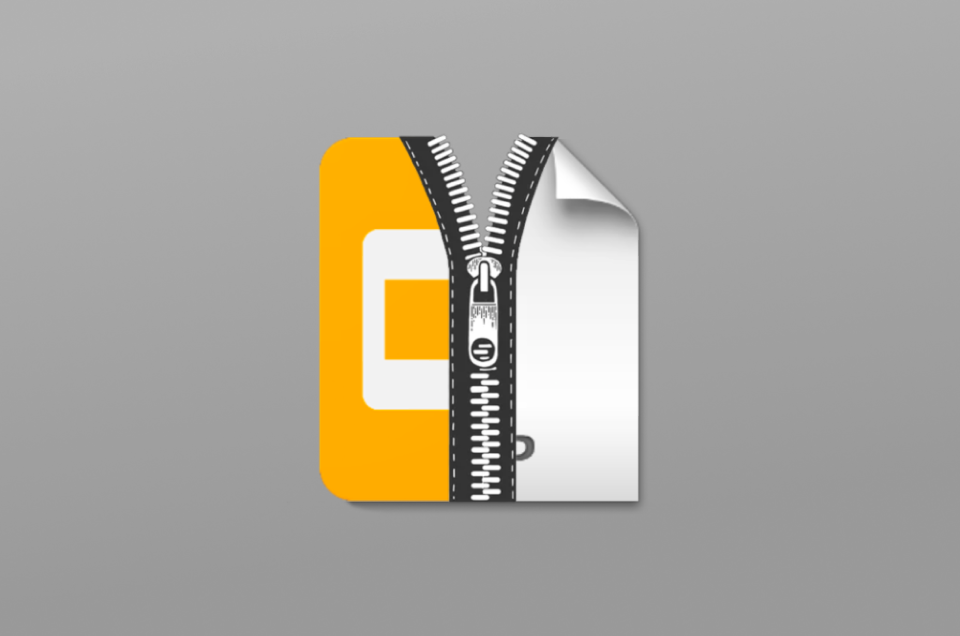
Google Slides is an excellent tool for creating slideshows and simple layouts like video thumbnails with the same structure. However, its image export options only let you export them one slide at a time, which meant that for a set of as little as 10 thumbnails, making one modification and exporting it again took a significant amount of time. So, I set out to create an extension that automatically requests the download for every slide sequentially, then packaging it in a ZIP folder.
This Chrome extension allows you to specify whether you would like to download the current presentation in a JPEG, PNG, or SVG format. Then, once you choose the format, it begins sequentially retrieving the slides and adding them to a folder. Once finished, you are prompted to save a ZIP file to your computer.
This Chrome extension uses Node.js in the build process, and it uses HTML and CSS to display the extension’s pop up menu. Then, once you click one of the buttons, JavaScript handles the click event and passes a message to the extension’s content script. The content script gets a copy of the page’s HTML and determines the identifier of every slide in the current presentation. It checks if each slide is hidden, and if the user chooses, it excludes it from the export. When each slide download is finished, it is added to a temporary ZIP folder which is saved to the user’s computer once all slides are done downloading.